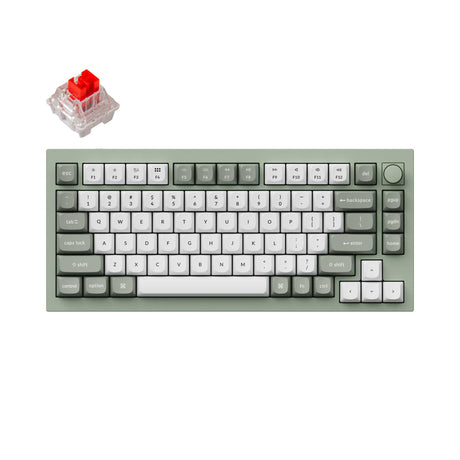- Sold outSale
- Sold outSale
- Sold outSale
Keychron K3 Ultra-slim Wireless Mechanical Keyboard (Version 2)
From $44.99$84.00Unit price /Unavailable - Sold outSale
- Sale
- Sale
Keychron Q1 QMK Custom Mechanical Keyboard - Version 2
From $109.99$159.00Unit price /Unavailable - Sold outSale
Keychron K2 (Hot-swappable) Wireless Mechanical Keyboard (Version 2)
From $44.99$84.00Unit price /Unavailable - Sale
- Sale
Keychron Q1 Pro QMK/VIA Wireless Custom Mechanical Keyboard
From $151.99$189.99Unit price /Unavailable - Sold outSale
Keychron K3 Pro QMK/VIA Wireless Custom Mechanical Keyboard
From $67.99$94.00Unit price /Unavailable - Sold outSale
- Sale
Elevate your laptop setup with Keychron’s wireless keyboards—engineered for portability, precision, and seamless multitasking. From ultra-slim designs to marathon battery life, our collection delivers cutting-edge connectivity (2.4GHz + Bluetooth) and customizable mechanical switches tailored for gamers, coders, and creatives.
Whether you’re typing on macOS, Windows, or Linux, Keychron keyboards blend sleek aesthetics with tactile performance to keep you productive—and unstoppable.
Wireless Freedom, Built for Your Laptop Lifestyle
Cut the cords without sacrificing speed or reliability. Keychron’s wireless keyboards for laptops keep you mobile, whether you’re working in a café or gaming on the couch.
Hours of Uninterrupted Freedom
Keychron’s keyboard batteries last long on a single charge, so you spend less time hunting for cables and more time creating.
-
Charge-as-you-go: Use it while charging for zero downtime.
-
Low-energy Bluetooth 5.2: Maintains stable connections across laptops, tablets, and phones.
Lag-Free Wireless Performance
Dual 2.4GHz and Bluetooth modes ensure responsiveness whether you’re gaming or presenting.
-
1000Hz polling rate: Precision that rivals wired keyboards.
-
3-device Bluetooth pairing: Switch between your laptop, phone, and tablet instantly.
Pair your wireless keyboard with our Bluetooth keyboards for a clutter-free desk that adapts to your workflow.
Ergonomic Wireless Design That Loves Your Laptop Setup
Keychron’s slim profiles and tactile features ensure comfort during long typing sessions.
Keys That Fit Like a Glove
Concave keycaps and adjustable typing angles reduce fatigue during marathon sessions.
-
Customizable keymaps: Remap keys for shortcuts, macros, or emojis (yes, that easily).
-
Spill-resistant silicone skins like the B Pro Series: Protect your keyboard without sacrificing tactile feedback.
Silent But Deadly Precision
Advanced acoustic foam in the K1 Max ensures whisper-quiet typing—perfect for shared spaces.
- Hot-swappable switches: Swap Gateron mechanical switches in seconds to match your typing style.
- Redesigned stabilizers: Say goodbye to wobbly spacebars and uneven keystrokes.
Need more desk space for your laptop? Our 60% keyboards deliver full functionality in a compact wireless design.
Custom Wireless Control for Your Laptop Workflow
Unlock limitless customization with Keychron Launcher’s intuitive tools.
Code, Game, Create—All on One Board
Program macros, RGB lighting, and OS-specific layouts for a keyboard that evolves with you.
- ZMK/QMK firmware: Dive into open-source customization for advanced users.
- Dual-OS keycaps: Switch between Mac and Windows layouts without replacing hardware.
Light It Up Your Way
Choose from 22+ RGB effects or minimalist white backlighting to match your vibe.
-
Adjustable brightness: Optimize visibility in any lighting.
Build a seamless wireless setup with our wireless mice for laptop—crafted for the same precision and laptop-friendly portability.
Frequently Asked Questions
Can you use any wireless keyboard with a laptop?
Most wireless keyboards work with laptops, but verify compatibility with your OS (Windows/macOS/Linux) and connectivity type.
Keychron keyboards support universal Bluetooth 5.1+/5.2 and include USB-C dongles for 2.4GHz connections, ensuring seamless pairing with modern laptops. Older laptops without Bluetooth may require a USB receiver, which Keychron provides.
Which is better: wireless or USB keyboard?
Wireless keyboards offer clutter-free portability, while USB keyboards guarantee lag-free reliability for gaming or typing marathons.
Keychron’s hybrid models (like the K1 Max) let you switch between wireless and wired USB-C modes, balancing flexibility and performance. Choose wireless for mobility, USB for uninterrupted use in noise-sensitive setups.
How to connect a wireless keyboard to a laptop?
- For Bluetooth: Enable pairing mode on the keyboard, then connect via your laptop’s Bluetooth settings.
- For 2.4GHz: Plug the USB dongle into your laptop—it pairs instantly. Keychron keyboards simplify multi-device switching with shortcuts (e.g., Fn+1/2/3) to hop between three Bluetooth devices and the dongle.
What is the difference between a wireless keyboard and a Bluetooth keyboard?
All Bluetooth keyboards are wireless, but not all wireless keyboards use Bluetooth—some rely on 2.4GHz USB dongles. Bluetooth models (like Keychron’s B1 Pro) connect directly to your laptop’s built-in Bluetooth, while 2.4GHz keyboards avoid interference in crowded wireless environments.
Keychron offers both options, so you can prioritize universal compatibility (Bluetooth) or gaming-grade latency (2.4GHz).