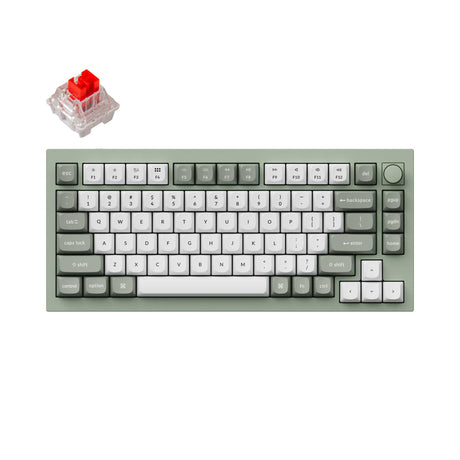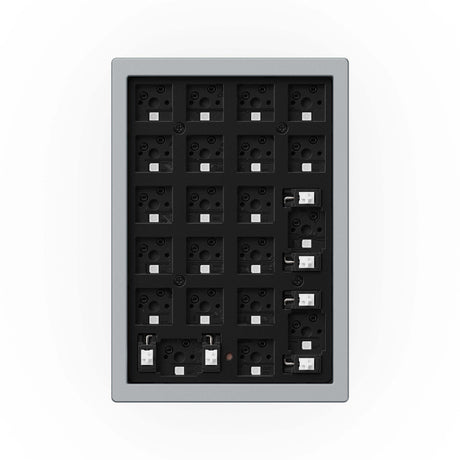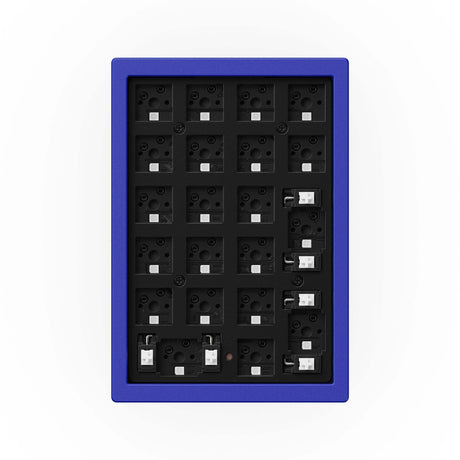- Sale
- Sale
Keychron Q1 QMK Custom Mechanical Keyboard - Version 2
From $109.99$159.00Unit price /Unavailable - Sale
- Sale
- Sale
Keychron Q1 Pro QMK/VIA Wireless Custom Mechanical Keyboard
From $151.99$189.99Unit price /Unavailable - Sold outSale
Keychron Q6 Pro QMK/VIA Wireless Custom Mechanical Keyboard
From $159.99$199.99Unit price /Unavailable - Sale
Keychron Q3 Pro QMK/VIA Wireless Custom Mechanical Keyboard
From $143.99$194.00Unit price /Unavailable - Sold outSale
Sleek and stylish, Keychron's white keyboards are the perfect blend of form and function. These eye-catching beauties will brighten up any workspace while delivering top-notch performance.
Whether you're a coder, gamer, or just someone who appreciates a clean aesthetic, our white keyboards are sure to impress.
Sleek White Keyboards From Keychron: Elevate Your Desk Aesthetics
White keyboards from Keychron are great to use, not just nice to look at.
-
Keys that feel good and help you type fast
-
Lights you can change to match your style
-
Strong build that stays clean-looking
Type Without Wires on White Wireless Keyboards
No more messy cords. Enjoy typing freely:
-
Connect to Many Devices: Use one keyboard with your computer, phone, and tablet. Great for people who use lots of devices.
-
Battery That Lasts: Type for a long time without needing to charge. Our white keyboards keep working as long as you need.
Works With Mac and Windows
Our white keyboards work with both Mac and Windows computers. Switch between them easily.
Need a mouse to go with your new keyboard? Our mice collection has great options!
Design Your White Keyboard Just How You Like It
Change your keyboard to fit your style:
-
Easy-to-Change Switches: Switch out the parts under the keys to change how typing feels. It's easy to do!
-
Change Your Keycaps: Put on new keycaps to make your keyboard look different or feel better when you type.
Want to learn more about keyboard switches? Check out our Keychron switches to find the perfect ones for you!
White Keyboards That Last and Feel Great
Our white keyboards are built to last and keep you comfortable. This mix of toughness and comfort means you can enjoy your white keyboard for years, whether you're working long hours or just typing for fun.
-
Made with strong aluminum for durability
-
Keys that stay in good shape for a long time
-
Carefully built to feel solid when you type
-
Adjustable tilt for the best hand position
-
Different sizes to fit any desk space
And with options to change the angle and choose the right size, you can make sure your white keyboard fits your space and feels good to use, no matter how big or small your desk is.
Frequently Asked Questions on White Keyboards
Where can I get the best white keyboards?
At Keychron, we offer a premium selection of white keyboards designed for both style and performance. Our white keyboards feature high-quality materials, customizable options, and compatibility with both Mac and Windows systems.
Whether you're looking for a compact 60% layout or a full-sized keyboard, Keychron has a white keyboard to suit your needs and elevate your typing experience.
Do white keyboards get dirty fast?
White keyboards don't necessarily get dirty faster, but dirt may be more noticeable on a white surface. Regular use will lead to some buildup over time, regardless of color. With proper care and regular cleaning, a white keyboard can maintain its pristine appearance.
How to maintain a white keyboard?
Maintain a white keyboard by regularly cleaning it with compressed air to remove dust and debris. Wipe the keycaps and surface with a slightly damp microfiber cloth, avoiding excess moisture. For deeper cleaning, use a mild soap solution or specialized keyboard cleaner, and remember to wash your hands before use to prevent stains.
Is a white keyboard better?
Whether a white keyboard is "better" depends on personal preference and needs. White keyboards offer a clean, modern aesthetic and can make keycap legends more visible in low light. However, a keyboard's performance depends more on its build quality, switch type, and features rather than its color.
How do you clean a keyboard without damaging it?
Clean a keyboard safely by unplugging it and using compressed air to remove dust. Wipe the surface with a slightly damp microfiber cloth, being careful to avoid moisture seeping inside. For stubborn dirt, use a cotton swab dipped in isopropyl alcohol, and always ensure the keyboard is completely dry before plugging it back in.