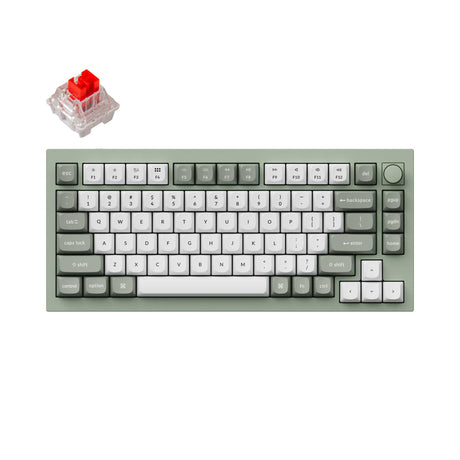- Sold outSale
- Sold outSale
- Sold outSale
Keychron K3 Ultra-slim Wireless Mechanical Keyboard (Version 2)
From $44.99$84.00Unit price /Unavailable - Sale
- Sold outSale
- Sold outSale
- Sale
- Sale
- Sale
Keychron Q1 QMK Custom Mechanical Keyboard - Version 2
From $109.99$159.00Unit price /Unavailable - Sold outSale
Keychron K2 (Hot-swappable) Wireless Mechanical Keyboard (Version 2)
From $44.99$84.00Unit price /Unavailable - Sale
- Sold outSale
Keychron’s RGB keyboards are designed to boost your typing and gaming setup with both style and precision. Featuring fully customizable backlighting and a sleek, minimalist look, these keyboards are perfect for those who value high performance and aesthetics.
Whether you’re deep into gaming, designing, or working, the responsive keys deliver smooth, accurate typing. And with full RGB control, you can set the perfect vibe for your workspace.
RGB Keyboard Mechanical: Built for Precision
For those who want a more tactile feel, our RGB mechanical keyboards are the ideal choice. Mechanical keyboards offer a better typing experience because there is an individual switch under each key, making them more durable and responsive than standard keyboards. These mechanical switches are perfect for typing, gaming, or any task where precision matters.
With adjustable RGB lighting, you can customize your keyboard to match your mood or setup. Choose from millions of color combinations to make your RGB mechanical keyboard uniquely yours.
Level up your setup with Keychron’s 65% Layout Keyboards Collection—compact, sleek, and loaded with customizable RGB lighting. Perfect for minimalists who want full functionality without the extra bulk. Check out the collection and find your next favorite keyboard!
Best RGB Keyboard Wireless
When it comes to the best RGB wireless keyboard, you want seamless performance, vibrant customization, and the freedom to move. A top-tier wireless RGB keyboard combines responsive keys, low latency, and stunning backlighting that lets you personalize every color and effect.
Ideal for gaming marathons or productivity, these keyboards cut the clutter of cords without sacrificing speed or precision. With premium battery life and a stable connection, you get the perfect blend of functionality and style—giving your setup a sleek, modern edge that’s as high-performing as it is visually striking.
Upgrade your setup with the Keychron Q Max Series—customizable mechanical keyboards with dynamic RGB. Make it yours and explore the collection now!
Shop the Best RGB Keyboards for Gaming and Work
Keychron’s RGB keyboard collection is built for both serious gaming and focused work. Gamers dig the fast response times, mechanical switches, and endless customization options that let you set up the perfect layout for any game.
Professionals, on the other hand, appreciate the comfort and accuracy these keyboards bring to long work sessions.
With wireless options, you get the freedom to switch between devices and keep your space clutter-free. Ready to level up? Explore the best RGB keyboards for gaming and work now at Keychron!
How to customize the RGB backlight with Keychron Launcher?
1. Visit launcher.keychron.com to open the online Launcher web app.
2. Ensure the keyboard is in Cable or Wired mode and plug in the power cable.
3. Find the ‘Backlight’ tab on the left side of the Launcher and connect your keyboard with it.
4.You can adjust the brightness, effect, speed, and color of the Backlight you want on this interface.
Frequently Asked Questions
What is RGB on a keyboard?
RGB on a keyboard stands for Red, Green, and Blue lighting. It allows the keys to light up in many different colors and patterns. You can customize the lighting to match your style or to help you see the keys better in the dark.
Is an RGB keyboard good for typing?
Yes, an RGB keyboard can be good for typing. The colorful lighting can make it easier to see the keys in low light. Plus, many RGB keyboards have mechanical switches, which can make typing feel more comfortable and accurate.
What is the difference between RGB and white backlit keyboards?
The main difference between RGB and white backlit keyboards is the color options. RGB keyboards can display many colors and patterns, while white backlit keyboards only light up in white. RGB keyboards offer more customization and can look more exciting.
How do I turn on LED lights on my Keychron keyboard?
To turn on the LED lights on your Keychron keyboard, you can use the light bulb key located in the upper right corner. Pressing "fn" along with the light bulb key will turn the backlight on or off. You can change the light effect by pressing the light bulb key alone, and adjusting the backlight color using "fn" plus the right or left arrow keys. To change the keyboard brightness, use the "F5" and "F6" keys.