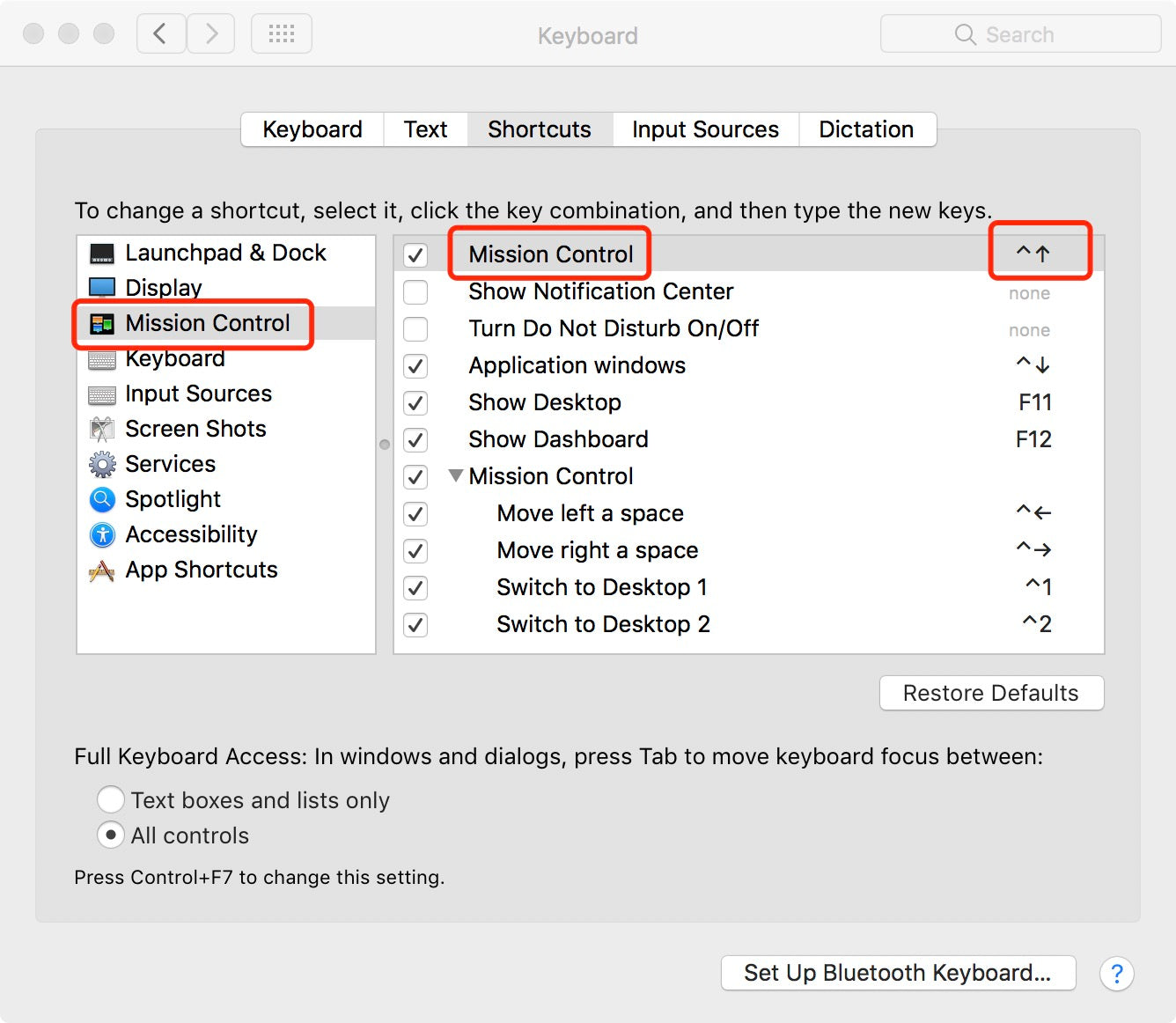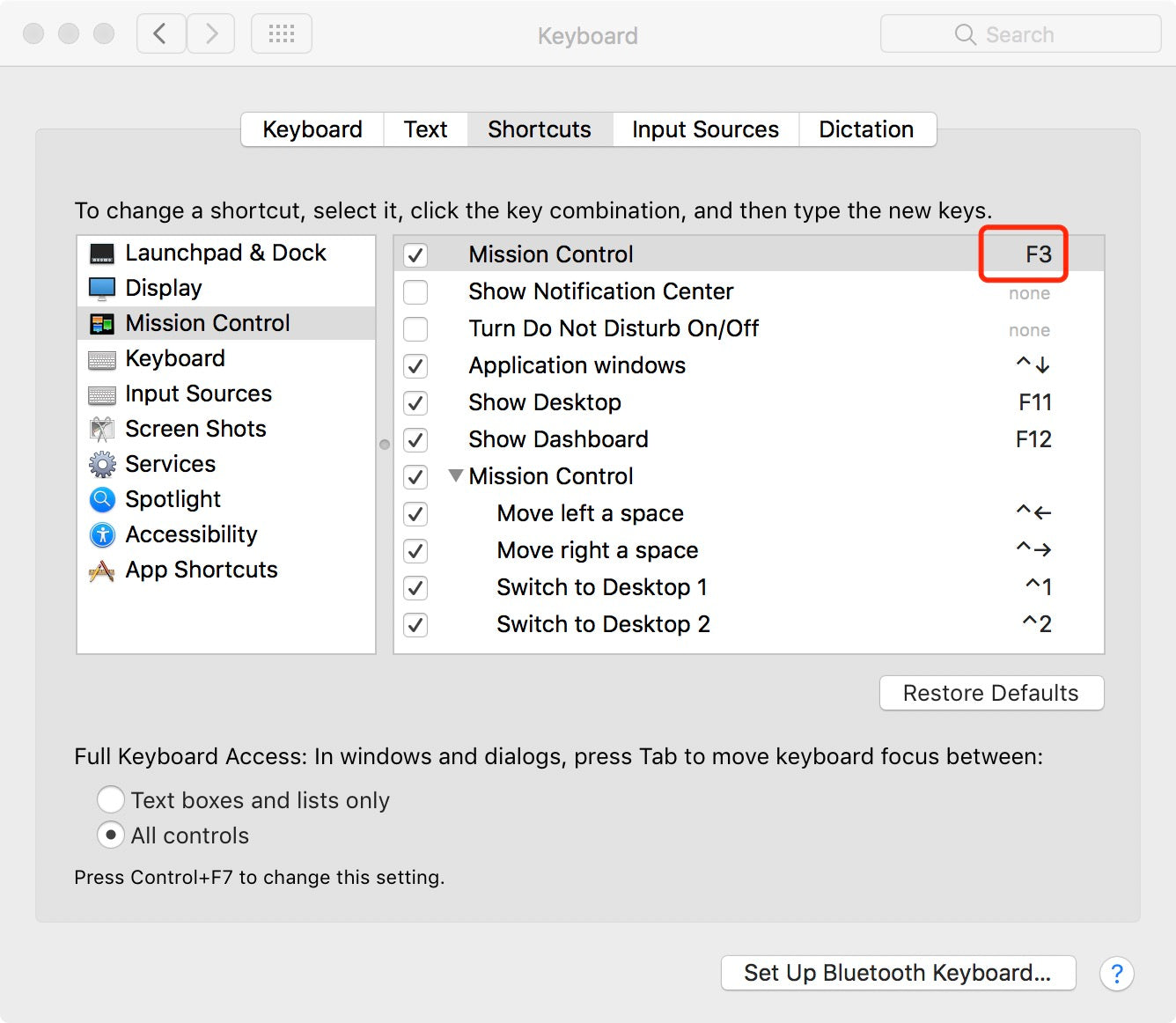All of the Q1’s function keys are the same as Mac’s Magic Keyboard. However, the Mission Control and Launchpad buttons that are usually F3 and F4 need to be set manually.
How to Set "Mission Control" and "Launchpad" Keys for Q1
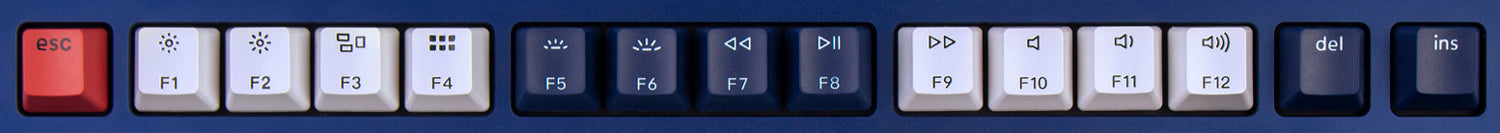
All of the Q1’s function keys are the same as Mac’s Magic Keyboard. However, the Mission Control and Launchpad buttons that are usually F3 and F4 need to be set manually.
How to set?
1. Open System Preferences and then click on Keyboard.

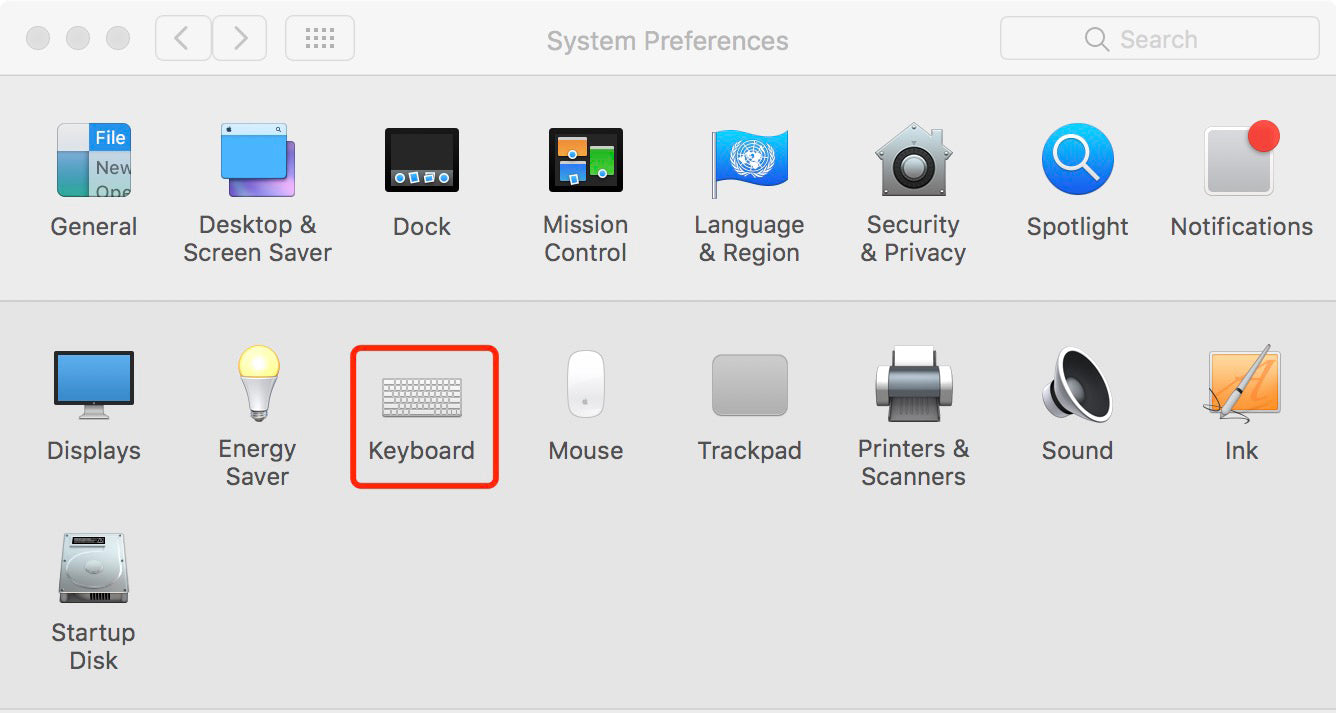
2. Click on Shortcuts, then Launchpad & Dock and it will show the Launchpad shortcuts. Double-click the shortcut character on the right to edit. Press F4 on the keyboard to make F4 the Launchpad shortcut key.
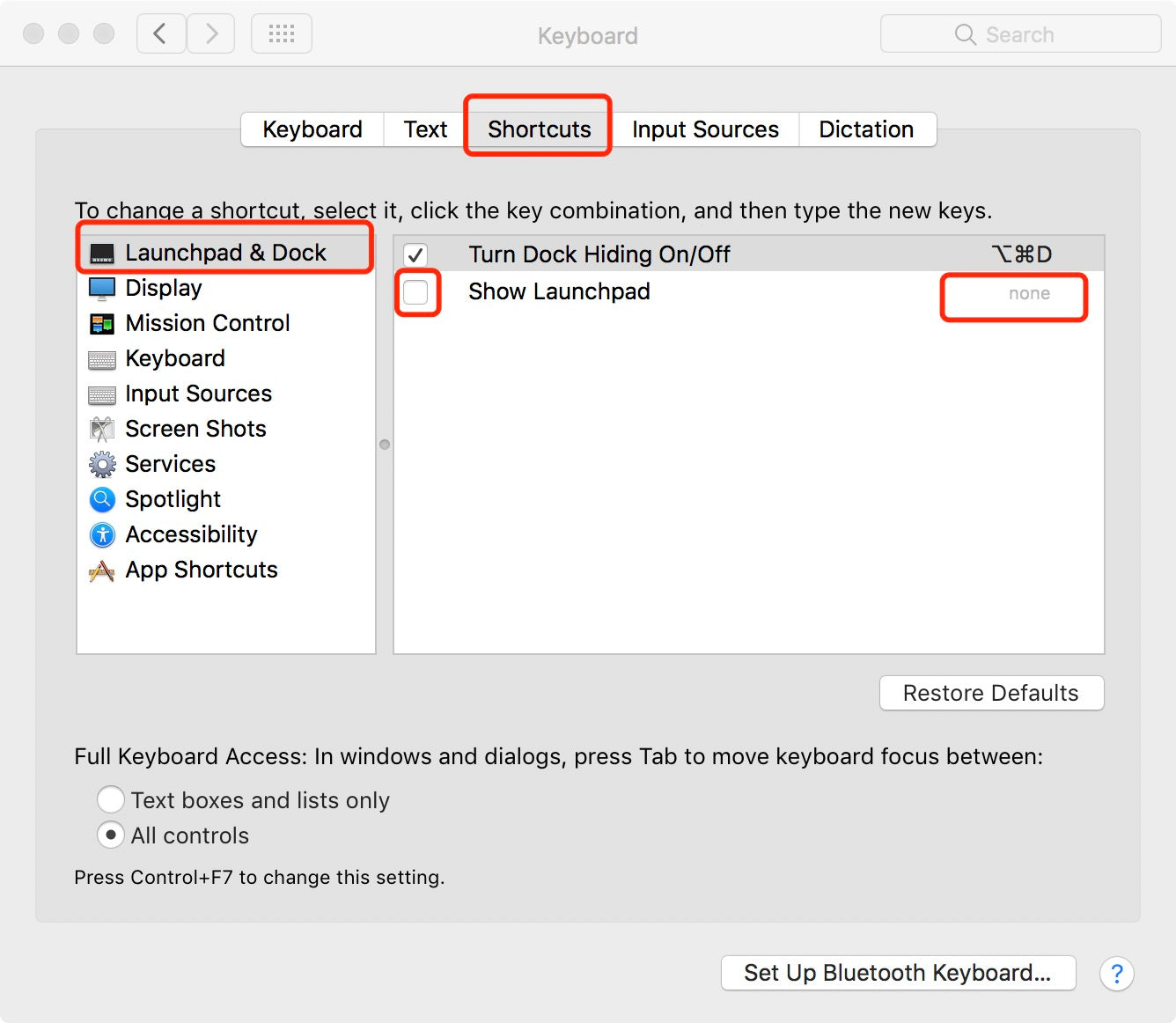
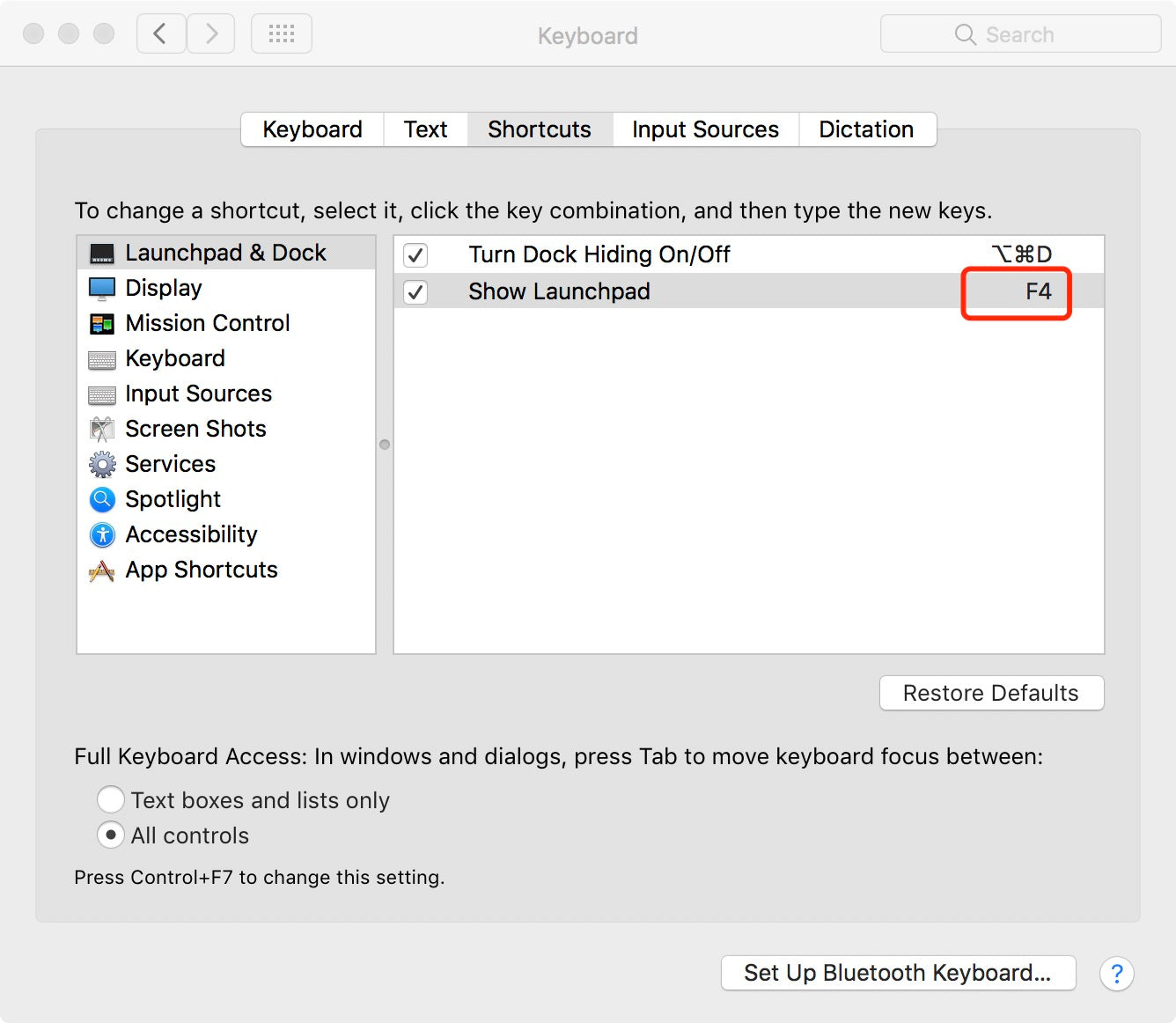
3. Find where the Mission Control shortcut key is. Then, double-click the right shortcut character to edit. Press F3 on the keyboard to make the F3 the shortcut for Mission Control.