Firmware and JSON Files of the Keychron QMK keyboards
Firmware and JSON Files of the Keychron QMK keyboards
This blog includes firmware and JSON files for the Keychron Q, Q Pro, Q Max, and Q HE series keyboards.
Keyboard Firmware
Q Max series
Q1 Max:
* Firmware version 1.0.1 updated on January 31, 2024.
* Firmware version 1.0.0 updated on December 12, 2023.
* Firmware version 1.0.0 updated on November 17, 2023.
Q2 Max:
*Firmware version 1.0.0 updated on December 7, 2023.
*Firmware version 1.0.4 updated on February 20, 2024.
*Firmware version 1.0.0 updated on March 15, 2024.
Q3 Max:
*firmware version 1.0.0 updated on December 22, 2023.
*firmware version 1.0.0 updated on February 27, 2024.
*firmware version 1.0.0 updated on March 18, 2024.
Q5 Max:
*Firmware version 1.0.0 updated on December 8, 2023.
*Firmware version 1.0.3 updated on October 29, 2024.
*Firmware version 1.0.0 updated on March 21, 2024.
Q6 Max:
*Firmware version 1.0.0 updated on January 3, 2024
*Firmware version 1.0.0 updated on February 27, 2024
*Firmware version 1.0.0 updated on April 2, 2024
Q8 Max:
*Firmware version 1.0.0 updated on December 28, 2023.
Q10 Max:
*Firmware version 1.0.0 updated on December 19, 2023.
*Firmware version 1.01 updated on February 5, 2024.
*Firmware version 1.0.0 updated on June 27, 2024.
Q12 Max:
*Firmware version 1.0.0 updated on February 28, 2024
*Firmware version 1.0.0 updated on March 8, 2024
*Firmware version 1.0.0 updated on March 21, 2024
Q13 Max:
*Firmware version 1.0.0 updated on July 16, 2024
Q14 Max:
*Firmware version 1.0.0 updated on April 30, 2024
Q15 Max:
*Firmware version 1.0.0 updated on April 17, 2024
Q60 Max:
*firmware version 1.0.0 updated on November 17, 2023.
Q65 Max:
*firmware version 1.0.0 updated on November 23, 2023.
Q0 Max:
*Firmware version 1.00 updated on February 28, 2024.
Q Pro series
Q1 Pro:
*Firmware version 1.02 (ANSI)/1.01 (ISO) updated on January 09, 2023; v1.00 (JIS) on August 09, 2023.
Q2 Pro:
*Firmware version 1.00 updated on 03/16/2023.
*Firmware version 1.00 updated on 03/31/2023.
Q3 Pro:
*Firmware version 1.01 updated on August 10, 2023.
*Firmware version 1.01 updated on August 10, 2023.
*Firmware version 1.00 updated on July 28, 2023.
*Firmware version 1.01 updated on October 25, 2023.
*Firmware version 1.01 updated on October 25, 2023.
Q4 Pro:
*Firmware version 1.01 updated on July 21, 2023.
*Firmware version 1.01 updated on July 21, 2023.
Q5 Pro:
*Firmware version 1.01 updated on July 21, 2023.
*Firmware version 1.01 updated on July 21, 2023.
Q6 Pro:
*Firmware version 1.0.2 updated on December 4, 2023.
*Firmware version 1.0.1 updated on December 4, 2023.
Q8 Pro:
*Firmware version 1.01 updated on August 23, 2023.
*Firmware version 1.01 updated on August 23, 2023.
Q10 Pro:
*Firmware version 1.01 updated on August 23, 2023.
*Firmware version 1.01 updated on August 23, 2023.
Q13 Pro:
*Firmware version 1.00 updated on August 09, 2023.
*Firmware version 1.00 updated on August 11, 2023.
Q14 Pro:
*Firmware version 1.02 updated on August 24, 2023.
*Firmware version 1.00 updated on August 24, 2023.
Q series
Q1 Version 1:
*firmware updated date: February 8, 2023
*firmware updated date: May 8, 2023
Q1 Version 2:
*firmware updated date: February 8, 2023
Q1 Version 2 Special Edition:
*firmware updated date: February 8, 2023
Q1 Japan JIS Version:
fixes the issue where the ']' and '}' keys, situated to the left of the Enter key, are not functioning.
*firmware updated date: December 15, 2023
Q2:
*Firmware version 1.6 (ANSI)/1.7 (ISO)/1.2 (JIS) updated on 01/30/2023
Q3:
*Firmware version 1.7 (ANSI)/ 1.5 (ISO)/ 1.3(JIS) updated on 02/09/2023
Q4:
*firmware version 1.6 updated on 02/09/2023.
*firmware version 1.1.0 updated on 05/09/2024.
*firmware version 1.4 updated on 02/09/2023.
Q5:
*Firmware version 1.5 (ISO) and 1.6 (ANSI) updated on 02/09/2023.
Q6:
*Firmware version 1.5 updated on 02/09/2023.
Q7:
*firmware version 1.6(ANSI)/ 1.4 (ISO) updated on 02/09/2023.
Q8:
*Firmware version 1.7 updated on 02/09/2023.
*firmware version 1.5 updated on 02/09/2023.
Q9:
*Firmware version 1.4 (ANSI)/1.1 (ISO) updated on 02/09/2023
Q9 Plus:
*Firmware version 1.00 (ANSI) updated on May 5, 2023
Q10:
*ANSI firmware version 1.3 updated on 02/08/2023.
*ISO firmware version 1.2 updated on 02/08/2023.
Q11:
*ANSI firmware version 1.1 updated on February 22, 2023.
*ISO firmware version 1.00 updated on 05/10/2023.
Q12:
*ANSI firmware version 1.03 updated on August 26, 2023.
*ISO firmware version 1.01 updated on August 26, 2023.
Q0:
*firmware version 1.4 updated on 02/08/2023.
Q0 Plus:
*firmware version 1.1 updated on 02/08/2023.
Q60:
*firmware version 1.2 updated on 02/09/2023.
Q65:
*firmware version 1.3 updated on 02/09/2023.
Q HE series
Q1 HE:
*Firmware version 1.2.0 updated on October 24, 2024
*Firmware version 1.1.0 updated on November 13, 2024
*Firmware version 1.1.0 updated on December 26, 2024
Q2 HE:
*Firmware version 1.00 updated on August 28, 2024
*Firmware version 1.00 updated on May 14, 2024
*Firmware version 1.00 updated on July 10, 2024
Q3 HE:
*Firmware version 1.1.0 updated on October 31, 2024
*Firmware version 1.0.0 updated on October 29, 2024
*Firmware version 1.00 updated on November 12, 2024
Q4 HE:
*Firmware version 1.0.0 updated on August 29, 2024
*Firmware version 1.00 updated on May 14, 2024
*Firmware version 1.00 updated on July 10, 2024
Q5 HE:
*Firmware version 1.1.0 updated on October 31, 2024
*Firmware version 1.0.0 updated on November 21, 2024
*Firmware version 1.0.0 updated on November 19, 2024
Q6 HE:
*Firmware version 1.1.0 updated on February 7, 2025
-Added snap click and LKP function.
*Firmware version 1.1.0 updated on February 7, 2025
-Added snap click and LKP function.
*Firmware version 1.1.0 updated on February 7, 2025
-Added snap click and LKP function.
JSON Files
Q Max series
Q Pro series
Q3 Pro:
Q series
Q2:
Q3:
Q5:
Q6:
Q HE series
We recommend using the Launcher to update your firmware (see this blog How to Use the Launcher Web App to Flash Firmware for Your Keyboard for steps). If the launcher fails to flash the keyboard firmware, you can try manually downloading the QMK toolbox and keyboard firmware by following these steps:
How to flash the keyboard firmware with the QMK toolbox
1. Slide the toggle to Cable / Wired mode and plug in power cable to your keyboard.
2. Download the keyboard firmware (see above on this page) and download the QMK Toolbox. (If the download link below does not work, use this link: https://github.com/qmk/qmk_toolbox/releases)
3. Unplug the cable from the keyboard.
4. Open the QMK Toolbox.
5. Remove the space bar keycap to find the reset button on the left side of the space bar switch on the PCB.
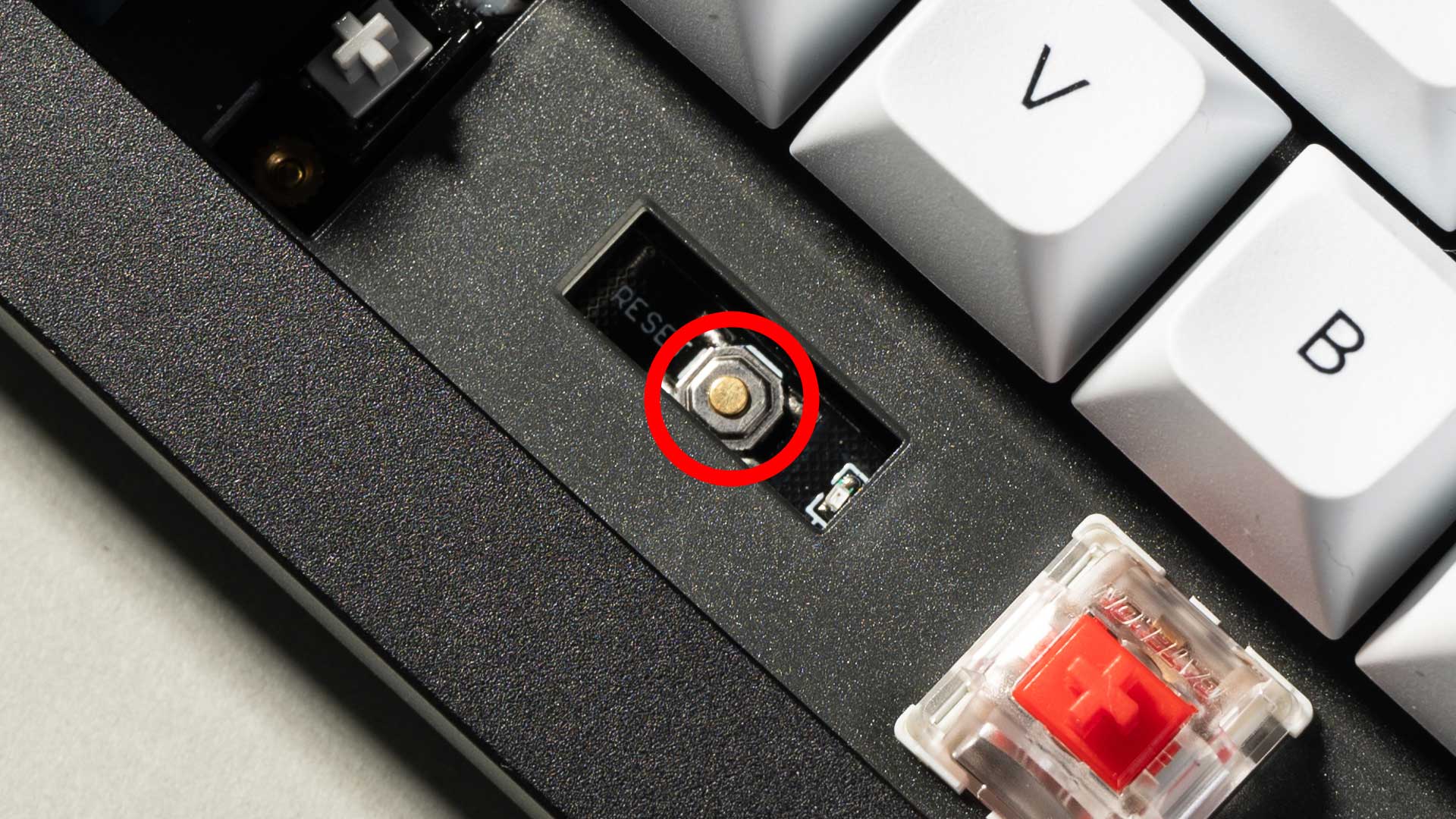
6. Press and hold the reset button, and plug in the power cable simultaneously. Do not release the reset button till the QMK Toolbox display in yellow words "***DFU device connected". This indicates that your keyboard has entered into DFU mode.
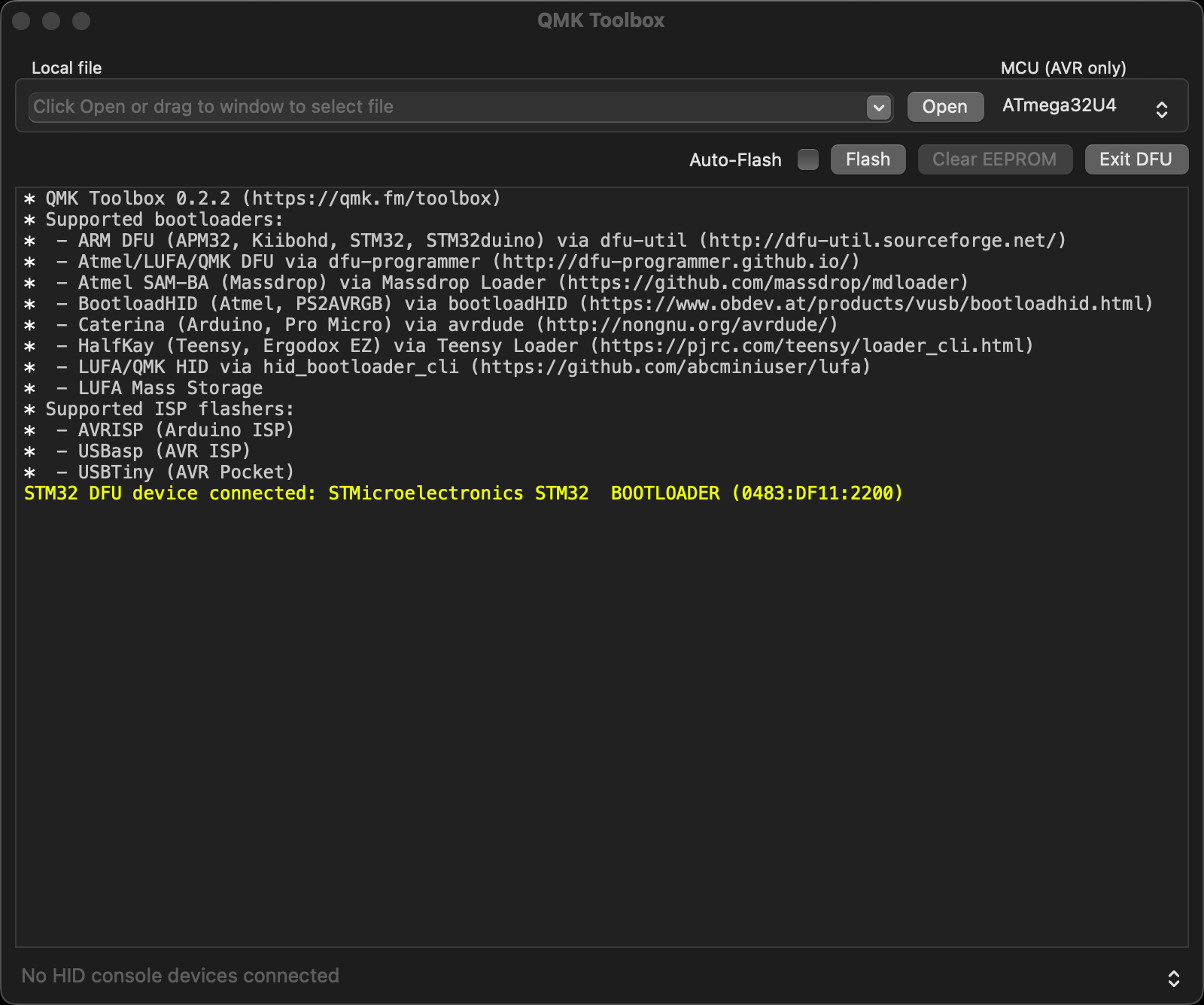
7. Click open and choose the firmware. Click the Flash button. It will start flashing. (Note: Do NOT unplug the power cable while it's flashing.)
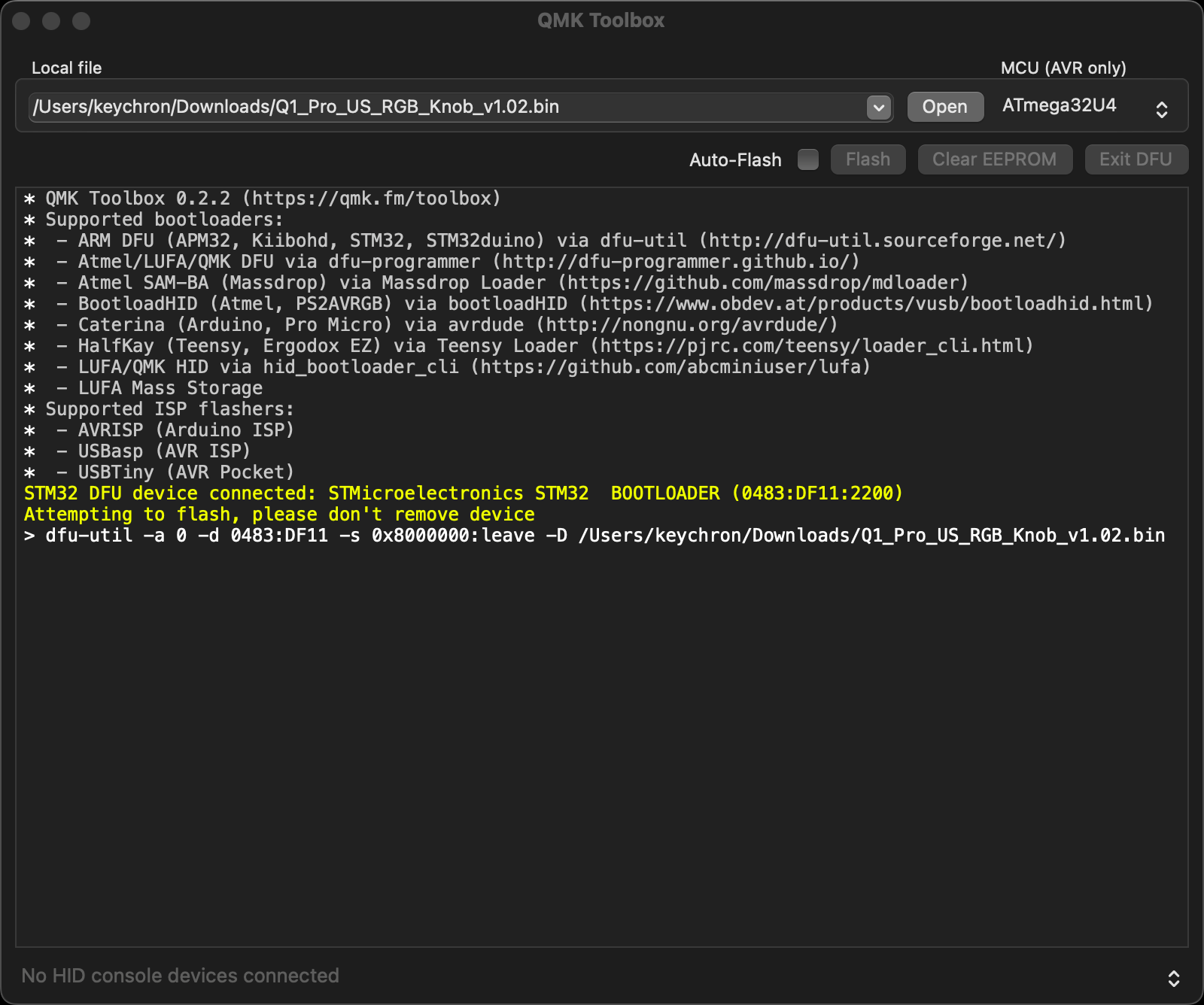
8. Wait a few seconds and when you see the content below, it means the keyboard has flashed successfully factory reset.
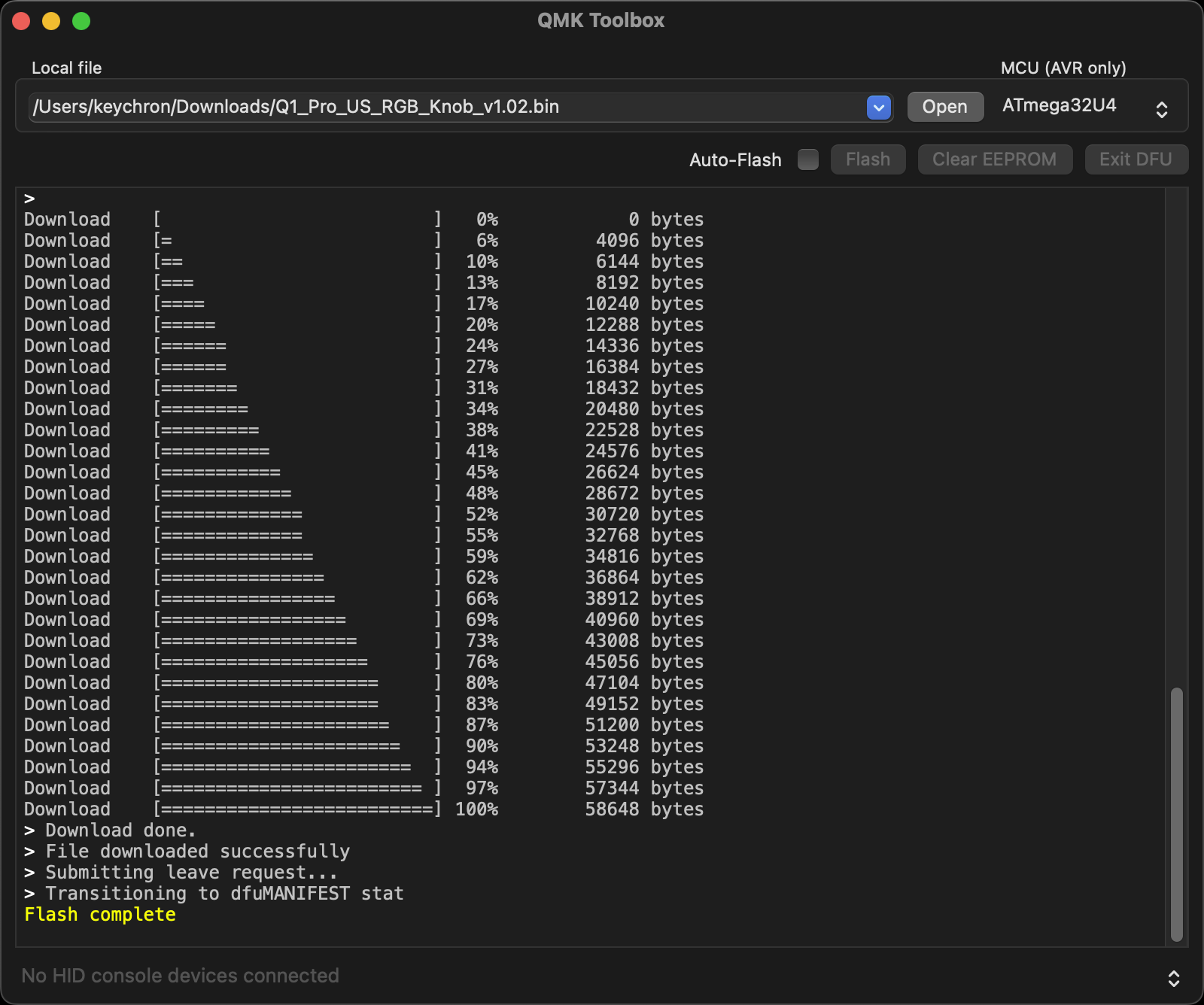
If VIA can't pair with your Keychron QMK keyboard after you tried flashing, you need to follow these steps:
1. Reconnect your keyboard power cable.
2. If VIA still doesn’t pair together after you reconnect the power cable, download the keymap JSON file (see above on this page).
3. Open online VIA.
Step 1: Turn on "Show Design tab" on "SETTINGS" tab.
Step 2: Click on "Design" tab, then click on "Confirm".
Step 3: Drag the JSON file into the “Design” tab on the VIA.
Step 4: A window will pop out after you drag the JSON file, please click on your keyboard model and then click on "Connect".
4. VIA should pair together with the keyboard now.
You may contact support@keychron.com if a defect covered by the warranty arises in your product within the warranty period. Keychron will honor the warranty of our K Pro, Q, Q Max, S and V series keyboards (e.g.: K2 Pro, K8 Pro, Q1, Q2, Q3, Q1 Max, S1, V1, V2, etc.) by one of the following methods at our discretion:
- Defects of K Pro, Q, Q Max, S and V series keyboards have been caused by manufacturing: We will only replace the defective parts of the keyboard, not the whole keyboard, as it's highly customizable and easy to be rebuilt.
- Defects of K Pro, Q, Q Max, S and V series keyboards have been caused by disassembling our product, improper installation, non-factory repairs/modifications, improper adjustment of the product, or neglect, including but not limited to “burn-in”, and similar wrongful use: We will NOT offer free service. We only offer PAID service to replace the defective parts at your own cost (including the cost of parts, shipping fee, and tax if applicable).





































































































































































































































