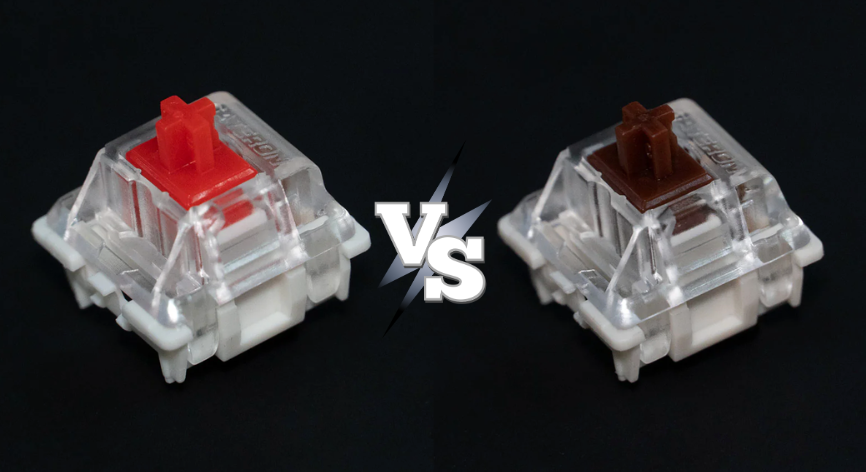When it comes to mechanical keyboards, the debate of red switch vs brown switch is a common one. Many people compare these two popular mechanical switches to find the best fit for gaming and typing needs.
Red switches are known for their smooth, linear keystrokes, making them ideal if you enjoy a quieter typing experience. On the other hand, brown switches offer a tactile bump, providing feedback without a loud click, which can be beneficial for versatile use.
Understanding the differences can help you choose the switch that aligns with your personal preference and usage goals.
What are Red Switches?
Red switches are a popular choice for many keyboard enthusiasts. They are known for being linear switches, which means they provide smooth keystrokes without a tactile bump. When you press a key, it feels consistent and uninterrupted, making it great for certain types of use.

Characteristics of Red Switches:
- Switch Type: Linear
- Feel: Smooth with no tactile feedback
- Noise Level: Quiet, as there's no click sound
Red switches require a light actuation force of around 45 grams, allowing for quick and effortless key presses. Their smooth, linear design—with no tactile bump or click—makes them ideal for fast-paced gaming, where speed is essential.
Gamers often prefer red switches for their rapid response and quiet operation, making them a great choice for competitive play or noise-sensitive environments.
What are Brown Switches?

Brown switches are a popular choice for mechanical keyboards. They are known for their tactile switch type, offering a noticeable bump without the clicky noise of other switches.
Tactile Feedback:
- You feel a slight bump when pressing the key, which many users enjoy.
Noise Level:
- Quieter than clicky switches but not as silent as linear switches (like red switches).
- Great for shared spaces where loud typing might be distracting.
Actuation Force:
- Requires moderate pressure: 45–55 grams.
- Helps prevent accidental key presses during gaming or typing.
Best for Both Worlds:
- Perfect for typing and gaming.
- Offers balance: satisfying feedback without being too loud.
Brown switches are a middle ground between smooth, silent switches and loud, clicky ones. A great option for versatile keyboards that work well for multiple tasks.
Red Switch vs Brown Switch: Key Differences

When choosing between red and brown switches, it's essential to understand their differences. These two types cater to different user preferences.
- Red Switches are known for their linear operation. The keypress is smooth and consistent from start to finish. There is no tactile bump, making them an excellent choice for users who prefer a fast and effortless typing experience, such as gamers.
- Brown Switches, on the other hand, provide a tactile feel. As you press the key, a small bump provides feedback. This is ideal for users who want some physical indication of key activation, such as typists.
Here's a quick comparison of our Keychron K Pro Switch:

Key Differences Explained:
-
Typing Feel: Red switches feel smooth with no interruptions, offering a consistent actuation force. Brown switches provide a subtle bump halfway through the key press.
- Use Cases: Gamers often prefer red switches for rapid key presses. Brown switches suit those who need feedback when typing but don't want loud clicks, like students or office workers.
Choosing the right switch depends on your typing style and preferences. If you like smooth and silent, opt for red. If you prefer a bit of feedback, brown is a great option.
Which Switch is Better for Gaming?

Choosing between red and brown switches for gaming depends on your play style.
Red Switches: Red switches are known for their linear and smooth keystrokes. They require less force to press, making them great for fast-paced games like FPS. This quick actuation can give you a slight edge in competitive gaming.
Brown Switches: Brown switches offer a tactile bump without the clicky noise. They are versatile and provide a more balanced experience, suitable for both typing and gaming. These switches are ideal if you play a variety of games and also use your keyboard for work.
Tip📌: If you’re into fast-paced games like FPS, go with reds. For balanced use, browns are great!
Which Switch is Better for Typing?
When deciding between red and brown switches for typing, consider how each affects your typing comfort and feedback.
Red Switches
- Smooth and quiet operation.
- Lack of tactile feedback might lead to mistypes for beginners.
- Suitable for those who prefer a silent typing experience.
Brown Switches
- Offer a tactile bump, providing feedback with every keystroke.
- Help reduce typing errors, particularly if you appreciate knowing when a key is actuated.
- Popular among users who prioritize accuracy.
User Tip: If you're a writer or office worker, you may appreciate the feel of brown switches. Their tactile feedback improves typing confidence and efficiency, making them a common choice in work environments.
Pros and Cons: Red Switch vs Brown Switch
Red Switches Pros:
- Smooth and Fast: Red switches allow for quick, seamless key presses, making them optimal for gaming.
- Quiet Operation: Their design ensures minimal noise, ideal for environments where silence is preferred.
- Light Actuation Force: They reduce strain on your fingers, which is beneficial for long hours of use.
Red Switches Cons:
- Lack of Feedback: Since they are smooth and linear, it's easy to mistype because there's no tactile feedback when pressing keys.
- Not Ideal for Heavy Typists: Those who need more noticeable key feedback might find them less satisfactory.
Brown Switches Pros:
- Tactile Bump: This slight bump helps you feel when a keypress is registered, improving typing accuracy.
- Quiet and Versatile: Suitable for both gaming and typing, providing a balance between smoothness and tactile feedback.
- Balanced Feel: They offer a middle ground for everyday typing and gaming, catering to various needs.
Brown Switches Cons:
- Slightly Heavier to Press: Compared to red switches, they might require a bit more force, which can affect speed.
- Not as Fast for Gaming: The tactile bump slightly slows down rapid key presses needed for some high-paced games.
Red Switch vs Brown Switch: Which One Should You Choose?
Choosing between red and brown switches depends largely on your preferences and usage. Both types offer distinct advantages.
Choose Red Switches if you:
- Are a gamer who values fast, smooth keystrokes. The linear action means no tactile bump, which can make rapid key presses easier.
- Want a quiet keyboard with minimal resistance. Red switches are known for their soft, quiet actuation, making them ideal for silent environments.
Choose Brown Switches if you:
- Need a versatile keyboard for both typing and gaming. Brown switches offer a balance with their tactile bump, providing feedback without being too noisy.
- Prefer tactile feedback for accuracy. The slight bump helps you feel when keys are actuated, reducing errors when typing.
Consider your primary activities and workspace environment when choosing. Red switches are great for gaming with their easy press, while brown switches provide a responsive feel for more controlled tasks.
Conclusion
Choosing between red switches and brown switches comes down to your personal preferences and how you use your keyboard. If you want smooth and quiet keystrokes for gaming or fast typing, red switches are a great choice. On the other hand, brown switches offer a tactile bump, making them ideal for those who want a balance between typing feedback and gaming performance.
Why not try both and see which one feels right for you? With a Keychron custom keyboard, you can pick the perfect switch color to match your style. Start customizing today and elevate your typing and gaming experience!
Frequently Asked Questions
When deciding between red and brown switches, it's important to consider sound, gaming performance, and typing feel. Each switch has different qualities that suit different needs.
Are red switches quieter than brown switches?
Red switches generally produce less noise compared to brown switches. The linear design of red switches eliminates the tactile bump, resulting in fewer sounds during use. This makes them a good option if you want a quieter keyboard experience.
Which is better for gaming: red or brown switches?
For gaming, especially fast-paced games, red switches are often preferred. Their linear and smooth keypress allows for rapid actions without noticeable resistance, which is ideal for quick maneuvers. Many gamers favor this type of switch for FPS games due to its sensitivity and speed.
Can brown switches be used for gaming?
Yes, brown switches can be used for gaming. While they feature a tactile bump that provides feedback, they are versatile enough to handle gaming needs. Some users prefer the tactile feel for precise input, making brown switches a viable option for gamers who appreciate feedback with each keystroke.
Which switch is best for typing?
For typing, many prefer brown switches due to their tactile feedback. This bump helps typists sense each keypress, reducing errors and enhancing speed. The balance between tactility and overall softness makes them a popular choice for those who need a comfortable typing experience.
Are red switches quiet?
Red switches are considered quiet thanks to their linear mechanical design, which lacks the clicky or tactile components that generate noise. They're a solid choice if you work in a shared space or simply prefer a softer typing sound.